Chansons du Vieux Québec
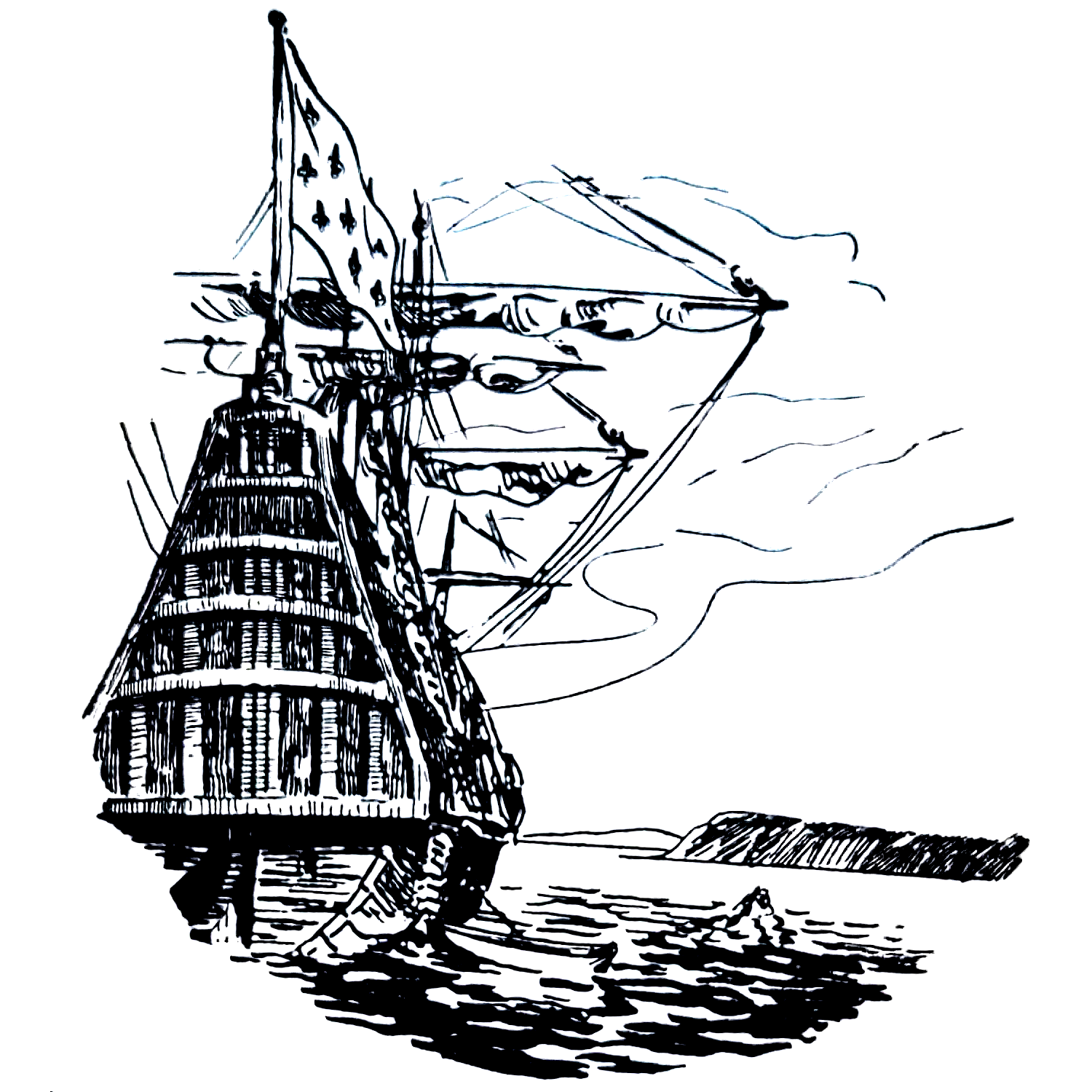
Breathing New Life into Traditional Quebecois Songs with AI
In late 2024, I stumbled upon a delightful book titled Chansons du Vieux Québec at the Last Bookshop Jericho in Oxford. Published in 1946, this book is a treasure trove of traditional Quebecois songs, complete with music scores. The idea of using AI to revive these songs struck me as a fascinating project.
The complete outcome of this project can be found ndelor.me/projects/quebec
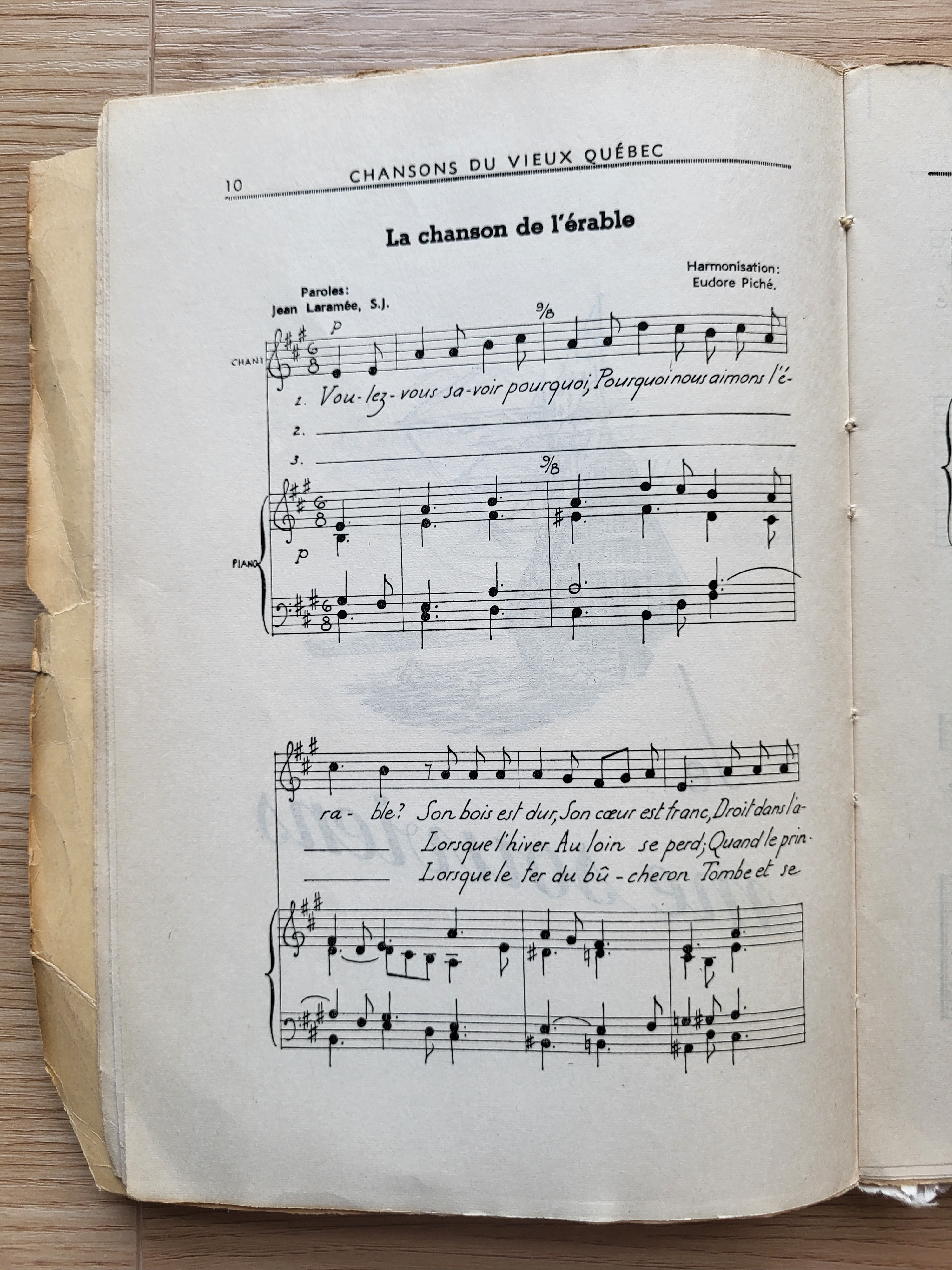
Step 1: Digitizing the Book
The first step was to photograph all 250 pages of the book. Armed with my Android phone, I captured each page, and thanks to auto-sync with Google Photos, I quickly transferred the images to my computer. The photos were in HEIC format, Android’s default for saving space, so I converted them to JPEG. Some images needed rotation corrections, which I accomplished using the convert command from the ImageMagick library.
## Convert from HEIC to JPEG
# Directory containing the HEIC files (default to the current directory)
input_dir="./images"
# Loop through all HEIC files in the directory
for file in "$input_dir"/*.heic; do
# Check if the file exists (handles the case where no HEIC files are present)
if [ -e "$file" ]; then
# Output file name with .jpg extension
output_file="${file%.heic}.jpg"
# Convert HEIC to JPEG using imagemagick's convert command
convert "$file" "$output_file"
# Check if the conversion was successful
if [ $? -eq 0 ]; then
echo "Converted $file to $output_file"
else
echo "Failed to convert $file"
fi
else
echo "No HEIC files found in $input_dir"
break
fi
done
## The script to rotate an image is simply a variation of the code above.
# Perform the rotation
convert "$file" -rotate -90 "$file"
Step 2: Extracting Text and Lyrics
To extract text and song lyrics, I turned to Google Cloud’s Vision API. Using a simple bash script, I iterated over the images, requested OCR responses in JSON format, and saved the results to disk. This process efficiently converted the photographed text into a machine-readable format.
# Function to submit the image to the Vision API using gcloud CLI
submit_to_vision_api() {
local image_path="$1"
local output_file="$2"
if [ ! -f "$image_path" ]; then
return 1
fi
if [ -z "$output_file" ]; then
return 1
fi
gcloud ml vision detect-text "$image_path" --format=json > "$output_file"
if [ $? -eq 0 ]; then
echo "OCR results saved to $output_file"
else
return 1
fi
}
Here’s the output for page 10. It’s not perfect by any means, but it gives us something to work with. The JSON output of the OCR process provides information such as the x-y coordinates of each word and character. This can be used to output a much cleaner text.
110
CHANT
CHANSONS DU VIEUX QUÉBEC
La chanson de l'érable
Paroles:
Jean Laramée, S.J.
# P
6
8
Harmonisation:
Eudore Piché.
%8
vous sa-voir pourquoi, Pourquoinowa
aimons l'e
2.
Vou-lez-vo
2.
3.
6
8
P
PIANO
%8
J.
6
8
ble? Son bois est dur, Son coeur est franc, Droit dans l'a
Lorsque l'hiver Au loin se perd; Quand le prin
Lorsque le fer du bû-cheron Tombe et se
Step 3: Setting Up AI for Sheet Music Recognition
The heart of the project involved converting sheet music to a usable digital format. For this, I leveraged a modest yet capable 2016 NVIDIA GTX 1070 GPU with 8 GB of GDDR5 memory, running CUDA 16.6. After exploring GitHub, I found two promising tools: BreezeWhite/oemer and liebharc/homr. Both tools process sheet music images into MusicXML files, but homr emerged as the better fit because it supports scores with more than two staves per group—a common feature in Chansons du Vieux Québec.
Step 4: Converting Sheet Music with AI
Setting up CUDA and homr was a bit challenging, but I appreciated homr’s use of Python’s Poetry dependency manager, which streamlined the installation. Once configured, processing the sheet music was straightforward. I wrote a simple bash script to process images which completed in a few hours. A nice bonus: homr generates a _teaser.png for each successful detection, overlaying the original image with color-highlighted staff lines.
# run homr
poetry run homr "$image_path" > "$output_file"
if [ $? -eq 0 ]; then
echo "Processed $image_path with homr and saved to $output_file"
else
return 1
fi
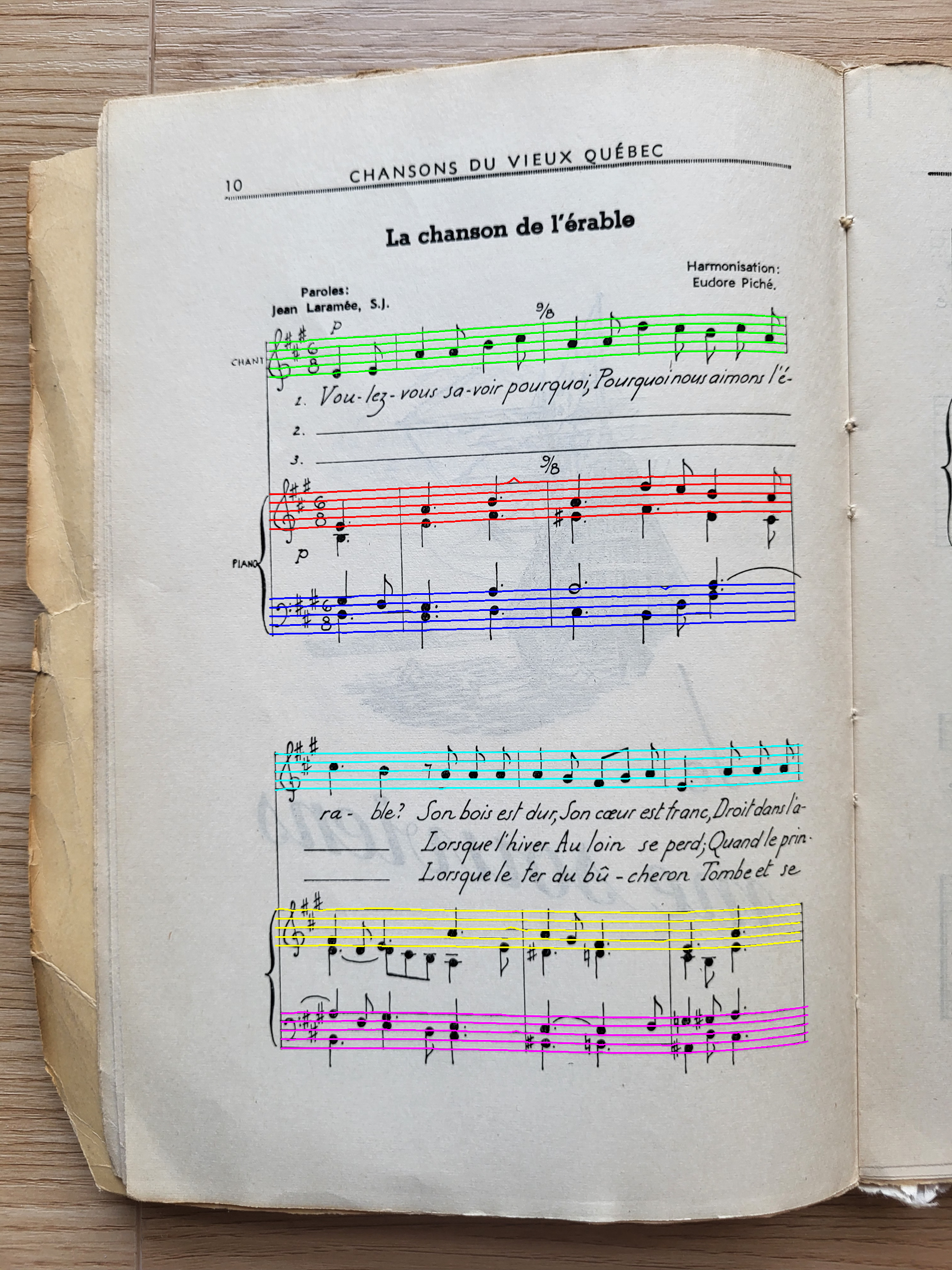
Step 5: Creating Audio and Visual Outputs
With the MusicXML files ready, I needed to generate audio (MP3) and visual (PNG/PDF) outputs. Enter MuseScore, a free and open-source tool perfect for this task. Another bash script handled the batch conversion efficiently.
# Function to process each image with homr and mscore
process_files() {
local image_path="$1"
if [ ! -f "$image_path" ]; then
return 1
fi
local base_name=$(basename "$image_path" .jpg)
local dir_name=$(dirname "$image_path")
local musicxml_file="$dir_name/$base_name.musicxml"
local pdf_file="$dir_name/$base_name.pdf"
local mp3_file="$dir_name/$base_name.mp3"
echo "Processing $image_path..."
# Run homr to generate .musicxml
poetry run homr "$image_path"
# if [ $? -ne 0 ]; then
# echo "Failed to process $image_path with homr"
# return 1
# fi
# Convert .musicxml to .pdf using mscore
mscore -o "$pdf_file" "$musicxml_file"
if [ $? -ne 0 ]; then
echo "Failed to generate $pdf_file"
return 1
fi
# Convert .musicxml to .mp3 using mscore
mscore -o "$mp3_file" -b 256 "$musicxml_file"
if [ $? -ne 0 ]; then
echo "Failed to generate $mp3_file"
return 1
fi
echo "Successfully processed $image_path to $pdf_file and $mp3_file"
}
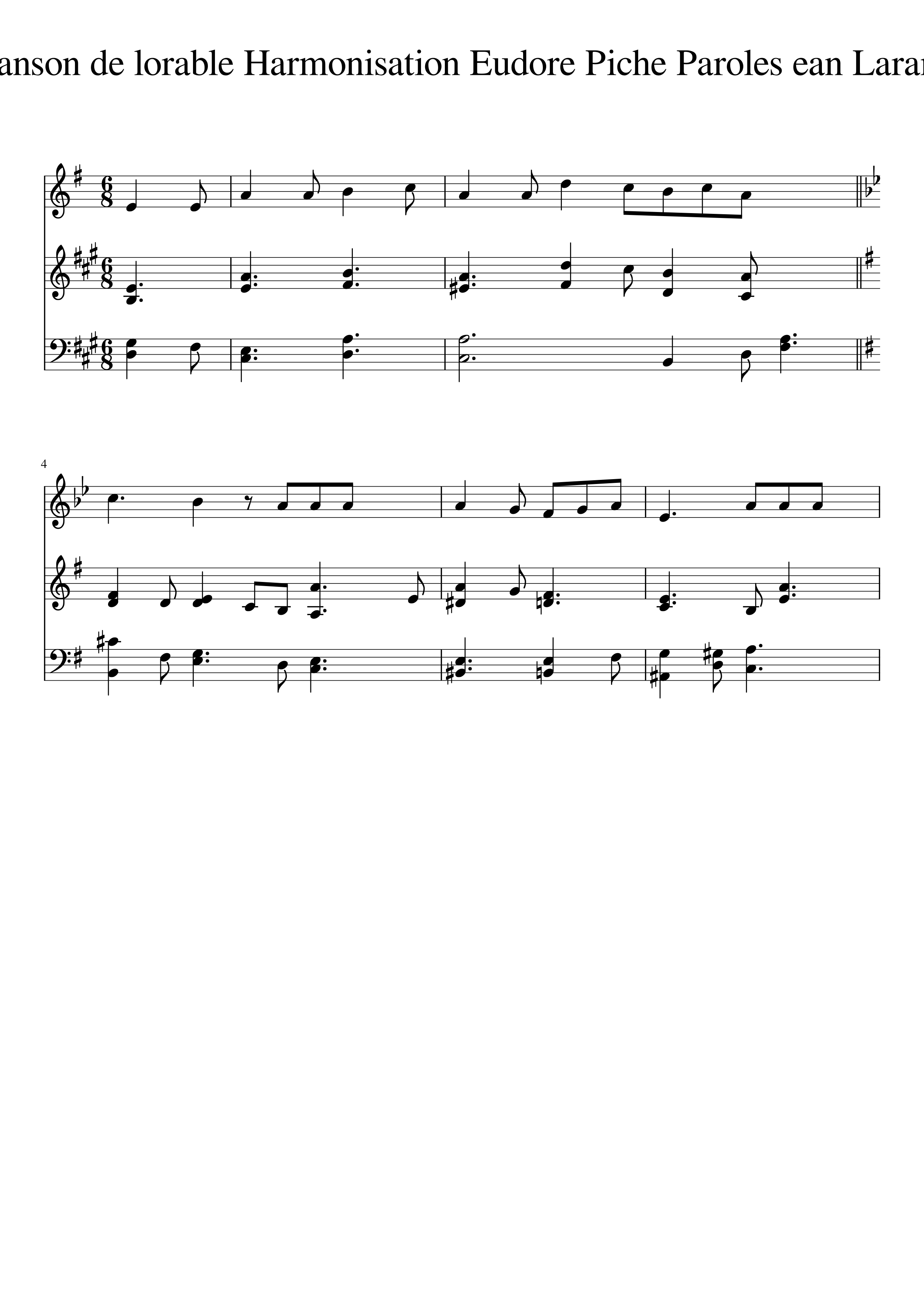
Building the Web Experience
To present the results, I created a web app hosted on S3 using RemixJS and DaisyUI. A Go script traversed the generated files and produced a JSON representation baked into the app. The UI allows users to browse by chapter, theme, or song, view scanned pages, read extracted text, and listen to audio recordings.
Future Directions
The project is far from complete. A logical next step is aggregating a song’s MusicXML files into a single file using tools like Relieur. This would allow generating a cohesive MP3 for each song, accommodating musical nuances like repeat signs and first/second endings programmatically.
Another exciting prospect involves overlaying the music with AI-generated singing. Research led me to tools like VidnozAI for generating Quebecois-accented speech and kit.ai for converting speech to singing. This idea remains a hypothesis, but it’s an avenue I’m eager to explore.
Conclusion
The Chansons du Vieux Québec project has been a rewarding journey, blending traditional culture with modern technology. The current results are available at ndelor.me/projects/quebec. This intersection of history, AI, and creativity has immense potential, and I’m excited about where it might lead next.
Faire revivre les chansons traditionnelles québécoises grâce à l’IA
Fin 2024, j’ai découvert un livre merveilleux intitulé Chansons du Vieux Québec à la librairie Last Bookshop Jericho à Oxford. Publié en 1946, ce livre est un véritable trésor de chansons traditionnelles québécoises accompagnées de partitions musicales. L’idée d’utiliser l’IA pour faire revivre ces chansons m’a semblé être un projet fascinant.
Étape 1 : Numériser le livre
La première étape consistait à photographier les 250 pages du livre. Munis de mon téléphone Android, j’ai capturé chaque page. Grâce à la synchronisation automatique avec Google Photos, j’ai rapidement transféré les images sur mon ordinateur. Les photos étaient au format HEIC, le format par défaut d’Android pour économiser de l’espace, alors je les ai converties au format JPEG. Certaines images nécessitaient des corrections de rotation, que j’ai réalisées avec la commande convert de la bibliothèque ImageMagick.
Étape 2 : Extraire les textes et les paroles
Pour extraire les textes et les paroles des chansons, j’ai utilisé l’API Vision de Google Cloud. Avec un script Go simple, j’ai parcouru les images, demandé des réponses OCR au format JSON et enregistré les résultats sur disque. Ce processus a permis de convertir efficacement les textes photographiés en un format lisible par machine.
Étape 3 : Configurer l’IA pour la reconnaissance des partitions
Le cœur du projet était de convertir les partitions en un format numérique utilisable. Pour cela, j’ai utilisé un GPU NVIDIA GTX 1070 de 2016, modeste mais performant, avec 8 Go de mémoire GDDR5, fonctionnant sous CUDA 16.6. En explorant GitHub, j’ai trouvé deux outils prometteurs : BreezeWhite/oemer et liebharc/homr. Ces outils traitent les images de partitions en fichiers MusicXML, mais homr s’est avéré plus adapté car il prend en charge les partitions contenant plus de deux portées par groupe—une caractéristique fréquente dans Chansons du Vieux Québec.
Étape 4 : Conversion des partitions avec l’IA
Configurer CUDA et homr n’était pas une mince affaire, mais j’ai apprécié l’utilisation de l’outil de gestion des dépendances Poetry par homr, ce qui a facilité l’installation. Une fois configuré, le traitement des partitions était simple. J’ai écrit un script bash pour traiter les images de manière asynchrone, terminant en quelques heures. Un bonus : homr génère un fichier _teaser.png pour chaque détection réussie, superposant des lignes de portées colorées à l’image originale.
Étape 5 : Créer des sorties audio et visuelles
Avec les fichiers MusicXML prêts, il fallait générer des sorties audio (MP3) et visuelles (PNG/PDF). J’ai découvert MuseScore, un outil gratuit et open-source parfait pour cette tâche. Un autre script bash a permis d’effectuer la conversion par lots sans problème.
Construire l’expérience web
Pour présenter les résultats, j’ai créé une application web hébergée sur S3 utilisant RemixJS et DaisyUI. Un script Go a parcouru les fichiers générés et produit une représentation JSON intégrée à l’application. L’interface utilisateur permet de naviguer par chapitre, thème ou chanson, de visualiser les pages scannées, de lire le texte extrait et d’écouter les enregistrements audio.
Perspectives d’avenir
Le projet est loin d’être terminé. Une étape logique serait d’agréger les fichiers MusicXML d’une chanson en un seul fichier à l’aide d’outils comme Relieur. Cela permettrait de générer un MP3 cohérent pour chaque chanson, en intégrant des nuances musicales comme les signes de reprise et les premières/deuxièmes fins de manière programmatique.
Une autre perspective passionnante est de superposer la musique avec des voix générées par l’IA. Mes recherches m’ont conduit à des outils comme VidnozAI pour générer un discours avec un accent québécois, et kit.ai pour transformer le discours en chant. Cette idée reste une hypothèse, mais c’est une piste que j’ai hâte d’explorer.
Conclusion
Le projet Chansons du Vieux Québec a été une aventure enrichissante, mélangeant culture traditionnelle et technologie moderne. Les résultats actuels sont disponibles sur ndelor.me/projects/quebec. L’intersection entre histoire, IA et créativité offre un potentiel immense, et je suis enthousiaste quant à l’avenir de ce projet.